SEO Tips
Here are action items you can take to help improve your website's SEO ranking.
1. Discover Long Tail Keywords With “Google Suggest”

The Google Keyword Planner is Google’s official keyword research tool.
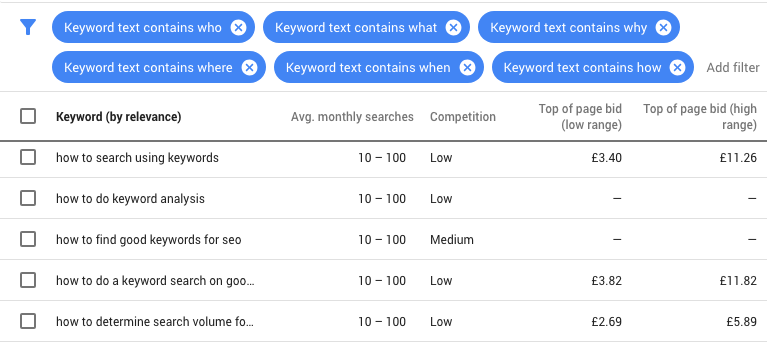
Back in the day, it made sense to “ keyword stuff” your page. Not anymore. Today, Google has changed the way keywords impact search relevance. So instead of using the same keyword 1000 times, use synonyms and LSI keywords.
For example, let’s say you want to rank for “how to start a blog”.
You’d want to mention that exact keyword a few times on your page and synonyms like:
- How to launch a blog
- Starting a blog
- How to create a blog
- How to set up a blog on WordPress
Next, add some LSI Keywords. LSI Keywords are terms that go along with your main keyword.
You can find a bunch of these using LSIGraph.com.
4. Use External Links
Try to link out to as many authority websites as you can (i.e. manufacturer websites)
Doing so will show Google and other search engines that your content is well-reinforced and trustworthy.
5. Fix Broken Links
6. Install Yoast SEO (WordPress Users Only)
Yoast is the most used SEO plugin in WordPress. Yoast makes it easy to optimize your WordPress site for search engines.
Watch the video below to learn more about Yoast SEO:
Check out these SEO Fundamentals for more information on how to improve your ranking.